Jun 30, 2020 The MAC address (also referred to as the Media Access Control address) is an identifier consisting of 12 characters that are given to any piece of hardware which can access Wifi internet. So, this means that your network adapter has one, as well as your Android smartphone, phablet, or tablet. Dec 20, 2019 1. How to Hack WhatsApp Messages on Android Using the Mac Address. This method is a complicated one but is quite effective. To use it to hack someone's WhatsApp messages, you will need the MAC address of the target device, the terminal emulator as well as the BusyBox app. Important Note: Before you start using MAC address changer App make sure that you are connected to Xfinity Wi-Fi hotspot. Otherwise, the process we are trying to do now will fail i.e. While changing the MAC address. Step 8: Open the MAC address changer App. Using this App we will be going to change the MAC address of your device.
Are you looking for ways to spoof MAC address on Android phones? Here’s how to do it in simple steps.
A Media Access Control address (MAC address) is a 12-character unique identifier assigned to a specific piece of hardware such as the network adapter of your WiFi device. In simple words, a MAC address can be used to uniquely identify your Android phone on the Internet or the local network.
Spoofing MAC Address on Android Devices

Even though MAC address is embedded on the hardware device during manufacture, it can still be spoofed to input a new one of your choice. Here is a detailed instruction on how to spoof MAC address on your Android phone.
Before you spoof the MAC address, you need to record the original/current MAC address of your device which can be done according to the instruction below:
- On the Home Screen of your phone, tap Menu button and go to Settings.
- Tap About Device and go to Status
- Now scroll down to record the 12-digit code shown under Wi-Fi Mac address. An address would read something like:
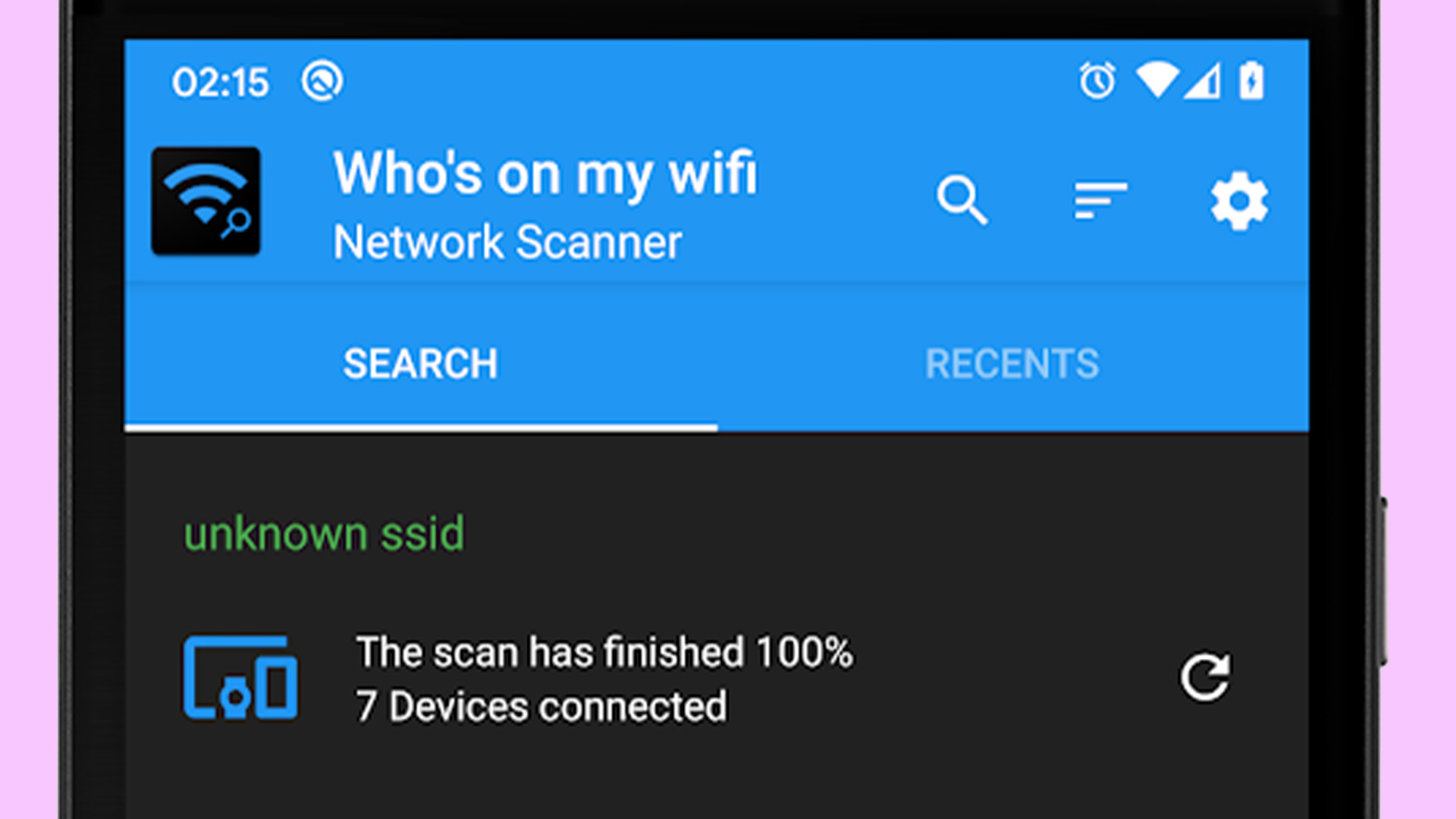
Requirements for Spoofing the MAC Address
- Rooted Android Phone
- BusyBox app installed on your phone
- Once BusyBox is installed, you need to install Terminal app
Once the above requirements are satisfied, follow the instructions below to spoof your MAC address:
- Open the Terminal app and type the commands as listed below:$su[HIT ENTER](This will show your current MAC address, just for your confirmation)
- Now, type the following command:$busybox ifconfig eth0 hw ether XX:XX:XX:XX:XX:XX[HIT ENTER](In the above command, replace XX:XX:XX:XX:XX:XX with your new MAC address)
- You have now spoofed your MAC address successfully. To check for the change enter the following command again:
(Now you should see your new MAC address)
I hope you like this post. For feedback and queries, pass your comments
RECOMMENDED POSTS FOR YOU
Here we post method to hack any computer or pc by their ip address .For getting ip address of victim’s computer we also post how to get victim’s ip address online. By ip address you can access their full computer system , their all files and folders , photos ,videos and any other files stored in their hard disk by our little and easy tutorials . You can check more tutorials
Many times we need urgently to hack computer system of our friends or relatives for some fun. So here is full method how to get their ip and using this ip how to hack their computer system or check more hacking tricks
Post Contents
- 1 Requirements to hack computer
- 3 Conclusion
Requirements to hack computer
- First of all fresh mind
- Victim’s Ip Address ( Method is posted below to get )
- Some software ( Download links available )
- Internet require
How to get ip address of any computer
This is very tough steps to get ip of victim’s computer . Because by getting ip address we can hack their system in minutes. Here we posted social media chatting method to get their ip address by Facebook chat, after that we will hack their Computer System using CMD Commands. You can Also use other Method to get their IP.
- First of All Chat via facebook to victim’s ( Just send message to them and wait for single reply )
- After getting reply ( Important your friend is online on facebook )
- Open CMD by (Windows+R Then type CMD )
- Paste This Command netstat -an ( By this command you see many ip )
- Note all the ip address
- Then Go to Ip tracer
- Check one by one ip address in map and find correct ip
- Done ! You get ip of your friends system by chat
How to hack computer by ip address and Help of CMD
After getting ip address very steps left for access your friends pc computer system
Mac Address Android Tablet
- Scan open ports of this ip address which you get above.
- It will lists you all Opened Ports of the Victim’s PC or computer . (e.g : Port 53 )
- After getting open ports of ip.
- Open Cmd and Type this command telnet [IP ADDRESS] [PORT] e.g : telnet 101.23.53.70 53
- Now you will be asked to Enter Login Information, Just type Username and Password and hit Enter.
If no password is used just type the Username of their pc or computer - Done ! You access their pc
This is for educational purpose or fun purpose .Don’t use for illegal purpose otherwise we are not responsible for any harm
After access their pc you can view pc files , folders or you can also delete their files , download their files etc by this tutorials . Also Check my recommended Useful hacking tutorials Scan open ports in network, Hack windows Login Password , Boost your internet speed or many more at tutorials
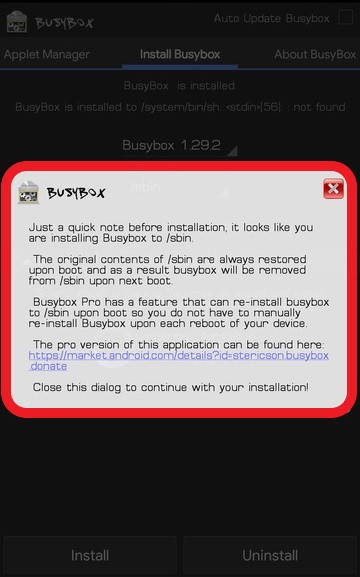
Hack Android Using Mac Address Software
Conclusion
Wifi Mac Address Android
This is the Steps to Prank your buddies by accessing their System without Their Permission if you Know about their Username and Password. If you Successfully Hacked your Friends System then its to Give Credits to Our website by Sharing on Social Walls. If you Facing any Issue then Tell in Comments Tab, We Will Try to Resolve it.